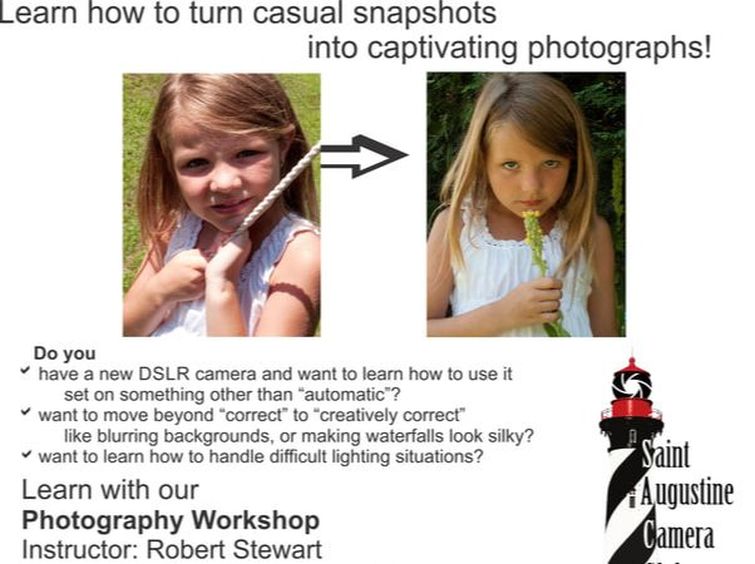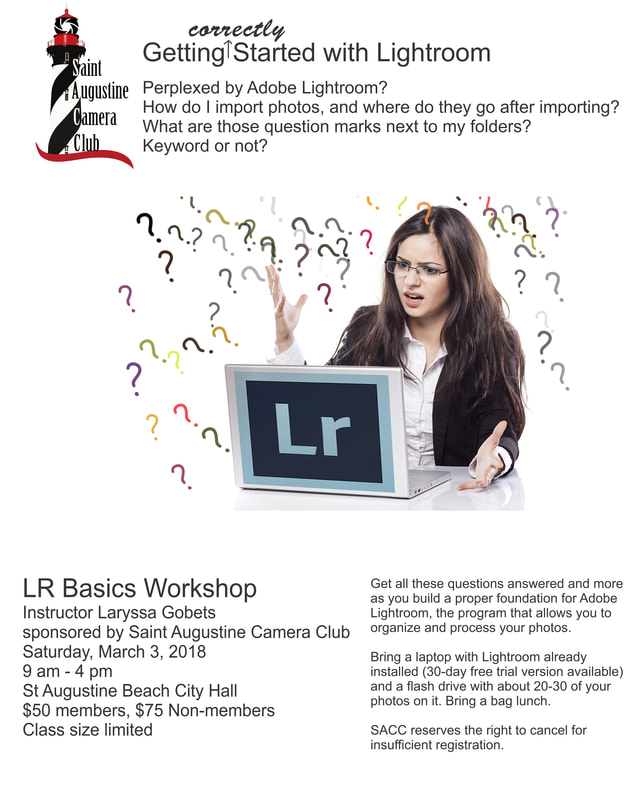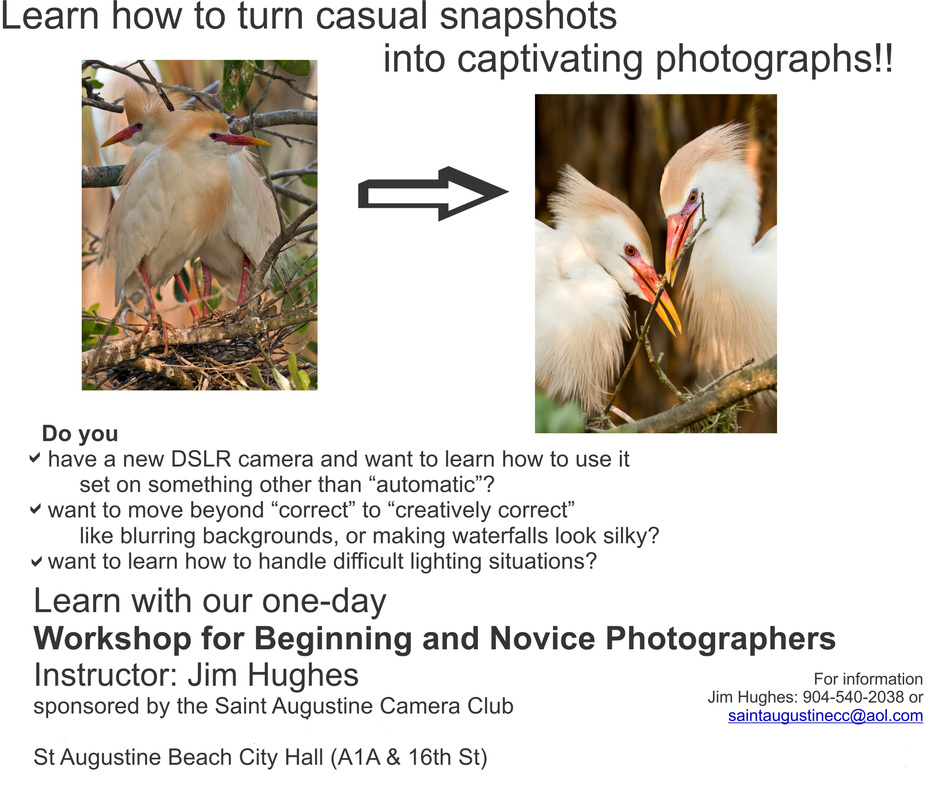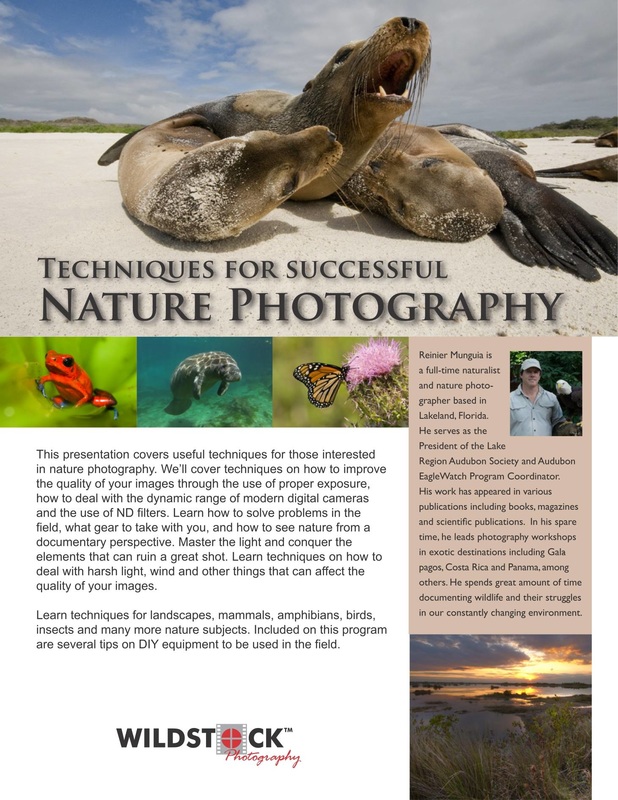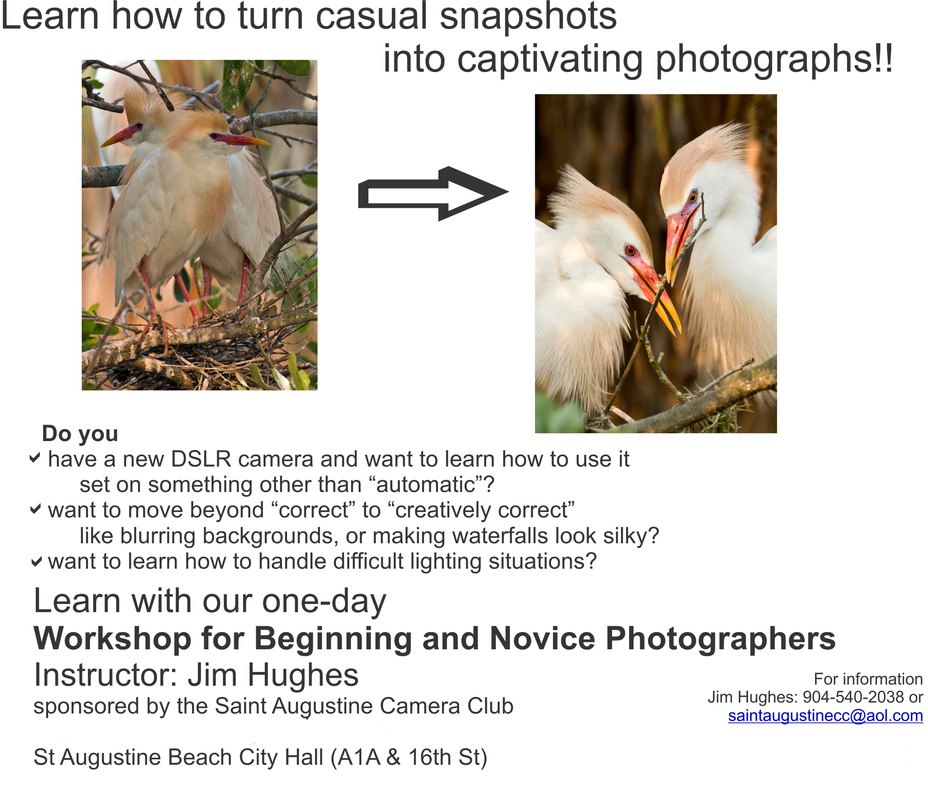This workshop is geared toward the beginning Lightroom Classic user.
COST: Members: $50 / Non-members : $75 for the four hour class.
WHEN: Saturday, May 18th 10:00 a.m. to 2:00 p.m
WHERE Unitarian Universalist Fellowship at 2487 A1A South, St. Aug
Parking: In Back
Recommended gear: Participants are strongly encouraged to bring a laptop with Lightroom Classic installed on it, however you may take notes if you don’t have a laptop. Photos will be provided for editing but feel free to bring your own if you want to practice on them.
Class Limited to 10
- What each module is, what preferences you should have and how to get your photos onto your hard drive.
- We will then go over keywording and how to find your photos once you have a lot of them on your hard drive.
- What collections are, how they work, and basic editing.
- How to export your photos and presets for exporting.
COST: Members: $50 / Non-members : $75 for the four hour class.
WHEN: Saturday, May 18th 10:00 a.m. to 2:00 p.m
WHERE Unitarian Universalist Fellowship at 2487 A1A South, St. Aug
Parking: In Back
Recommended gear: Participants are strongly encouraged to bring a laptop with Lightroom Classic installed on it, however you may take notes if you don’t have a laptop. Photos will be provided for editing but feel free to bring your own if you want to practice on them.
Class Limited to 10
Getting Started With
Lightroom’s Develop Module
with Chris Draughon
MEMBERS ONLY
This workshop is geared to those who are new to developing images in Adobe Lightroom or are looking to brush up on the basics of post-processing.
Attendees should have access to either Adobe’s Lightroom (the mobile version) or Lightroom Classic (the desktop version).
Does the Develop Module in Lightroom overwhelm you? Are you unsure about where to begin when it comes to editing your images? With all the sliders and options, how do you know which ones matter and which ones don’t? This workshop seeks to answer these questions, and many more while providing new photo editors with the information they need to bring their images to life.
We will cover:
Participants should feel free to bring their laptop/tablet with a few images to practice on.
Cost : 10$
When: Saturday June 29 10:30-12:30
Where: New Location from original: The Anastasia Branch Library.
Limited to 12 participants
Attendees should have access to either Adobe’s Lightroom (the mobile version) or Lightroom Classic (the desktop version).
Does the Develop Module in Lightroom overwhelm you? Are you unsure about where to begin when it comes to editing your images? With all the sliders and options, how do you know which ones matter and which ones don’t? This workshop seeks to answer these questions, and many more while providing new photo editors with the information they need to bring their images to life.
We will cover:
- What each Panel is for and what the sliders inside the panel do
- Which tools - sliders - must be adjusted (the Must Dos) and which can be skipped
- How to establish a workflow that fits your skills and meets your needs at this time
Participants should feel free to bring their laptop/tablet with a few images to practice on.
Cost : 10$
When: Saturday June 29 10:30-12:30
Where: New Location from original: The Anastasia Branch Library.
Limited to 12 participants
Members $50, non-members $75
Bring your camera, flash unit, extra batteries (for both camera and flash)
Instructor: Photographer Robert Stewart
Bring your camera, flash unit, extra batteries (for both camera and flash)
Instructor: Photographer Robert Stewart
Extend your photography skills with flash!
If you are new to photography, shooting with a flash can be really intimidating . Or maybe you have learned your camera but are still confused about flash use. Shooting with a flash shouldn't be scary or overly-complicated, but there are basic skills that will help you get great results.
You will learn how to blend ambient light and flash, bounce the flash, set the power and range of your flash unit, how to use fill flash and other basic ways to manage the light needed for good photographs.
If you are new to photography, shooting with a flash can be really intimidating . Or maybe you have learned your camera but are still confused about flash use. Shooting with a flash shouldn't be scary or overly-complicated, but there are basic skills that will help you get great results.
You will learn how to blend ambient light and flash, bounce the flash, set the power and range of your flash unit, how to use fill flash and other basic ways to manage the light needed for good photographs.
Then we will go fix perspective, HSL, Noise reduction and then we will work with presets.
Bring in some photos and if we get a chance we can work on them. I will show you how to roundtrip into Photoshop and other software.
You’ve figured out how to get your photos into Lightroom but now what do you do with them. LIghtroom is a powerful editing tool in addition to being able to organize your photos.
We will start with the basics of editing, exposure, contrast, vibrance etc. Then we will go to the adjustment tools, such as spot removal, the brush tool, red eye remover and so on.
We will start with the basics of editing, exposure, contrast, vibrance etc. Then we will go to the adjustment tools, such as spot removal, the brush tool, red eye remover and so on.
Bring any camera you want to learn on, including an iPhone. The techniques I teach can be applied to any camera. Beach sessions will include instructions on using DSLRs and telephone cameras. It will be hands-on learning, with my suggesting ideas and having everyone try them. I then work with individuals to help them improve and have fun at the same time.
Attendees should be ready to get wet if they have a housing or are borrowing one. They also have the option of staying dry and shooting beach/wave photos from the shoreline. After we finish shooting, the class will move inside for a session on basic editing techniques and some in-depth work with advanced software.
Attendees should be ready to get wet if they have a housing or are borrowing one. They also have the option of staying dry and shooting beach/wave photos from the shoreline. After we finish shooting, the class will move inside for a session on basic editing techniques and some in-depth work with advanced software.
Lightroom 2
level: intermediate
Time: 9:00 - 4:00pm
Date: Sat june 24, 2017
Beach City HAll
2200 A1A S, St. Aug. Beach, FL 32080
By Laryssa Gobets
Presets, collections, local adjustment. Are you curious about how to use these in lightroom? We will cover these and more! We will open up with learning about collections and what they can do for finding your photos. Then we are going to look at global and local adjustment. Presets can cut your down your workflow and you can also use other programs to edit your photos and then bring that photo back into lightroom. Finally, if you want to send these photos to your facebook or a website you can use an export preset to send your photos without having to save them to your hard drive.
IMPORTANT This is for folks with prior lightroom experience. Participants are urged to bring their laptops.
If you do bring your laptop, PLEASE have the LR software installed prior to the class. Time
has not be allotted to do this during the class. There will be an hour break for lunch.
Bring Laptop with Lightroom loaded. 30 day free trials are available from Adobe for download if you don't have it yet.
Learn how to download, organize, enhance and share your photos in this hands-on workshop. In the Library module you will learn to catalog, rate and sort your photos for easy reference. In the Develop module we will cover how to crop, straighten, adjust the exposure of and add effects to photos. You'll even have a chance to utilize the powerful Spot Removal and Adjustment Brush tools. we'll finish out the day with a session on using your photos outside of Lightroom (e.g., in Photoshop, in social media and slideshows)
Designed for both MAC and PC users who want to unleash the power of Lightroom to organize, categorize, sort and edit their photos. After the workshop, participates will be able to:
1) Import photo into LR from existing files on their computer as well as from external sources (e.g. media cards)
2) Assign various attributes to their photos (e.g. ranking, keywords, etc) for later sorting and/or retrieval
3) Edit their photos using over 15 tools in the Develop Module (e.g. crop adjust, exposure)
4) Create a slideshow of a collection
IMPORTANT Participants wishing to bring their laptops to the class are urged to do so but not required. Have a folder of photos (10 or so) on the laptop to import.
If you do bring your laptop, PLEASE have the LR software installed prior to the class.. time
has not be allotted to do this during the class.
If you need assistance with this please call Jim at 904-540-2038 If on-site assistance is required (vs phone call) then a small charge will be incurred.
Learn how to download, organize, enhance and share your photos in this hands-on workshop. In the Library module you will learn to catalog, rate and sort your photos for easy reference. In the Develop module we will cover how to crop, straighten, adjust the exposure of and add effects to photos. You'll even have a chance to utilize the powerful Spot Removal and Adjustment Brush tools. we'll finish out the day with a session on using your photos outside of Lightroom (e.g., in Photoshop, in social media and slideshows)
Designed for both MAC and PC users who want to unleash the power of Lightroom to organize, categorize, sort and edit their photos. After the workshop, participates will be able to:
1) Import photo into LR from existing files on their computer as well as from external sources (e.g. media cards)
2) Assign various attributes to their photos (e.g. ranking, keywords, etc) for later sorting and/or retrieval
3) Edit their photos using over 15 tools in the Develop Module (e.g. crop adjust, exposure)
4) Create a slideshow of a collection
IMPORTANT Participants wishing to bring their laptops to the class are urged to do so but not required. Have a folder of photos (10 or so) on the laptop to import.
If you do bring your laptop, PLEASE have the LR software installed prior to the class.. time
has not be allotted to do this during the class.
If you need assistance with this please call Jim at 904-540-2038 If on-site assistance is required (vs phone call) then a small charge will be incurred.
- Canon Speedlite
- The Speedlite buttons
- ETTL vs manual mode
- High speed sync and 2nd shutter curtain buttons
- Bouncing your flash
- Zoom button
- Flash settings in the camera menu
- Very cool, very easy to use!
- Compatible cameras/flashes
- Syl Arena
- Speedliter’s Handbook
- Six philosophies
- Six-point checklist
- Hard light vs soft light
- Ways to modify light
- Screens, diffusers, umbrellas, soft boxes, reflectors, bounce flash, combo
- Ways to make your Speedlite bigger
- Ways to make your Speedlite smaller
- Zooming
- Snoot
- Flagging a diffuser
- Grids
- Gels
- Ways to modify light
- Bouncing your Speedlite
- Simple four step Speedlite workflow
- Ambient light only test shot
- Adjust ambient light with shutter
- Test shot with flash on
- Adjust your flash exposure to fit your vision
- Using your Speedlite in daylight
- Normal sync vs high speed sync
- Stopping action with flash
- Simple one-light set up
- Using your Speedlites through a window
- The inverse square light law
- Setting up a slave flash
- Questions?
- Short 10 minute break
- Statue photo shoot if time allows
with
Edson Beckett
Photography and Graphic Design Instructor Flagler Palm Coast High School
AGENDA
Edson Beckett
Photography and Graphic Design Instructor Flagler Palm Coast High School
AGENDA
July 2016
The Saint Augustine Camera Club (SACC) was established in September 2010 with a stated mission "to provide club members with educational information and enjoyable activities in the field of photography." At the end of the first meeting, the founding seven members had officers, a mission statement, a schedule of meetings, and a general idea of what they wanted to accomplish. Honoring that mission with a series of lectures, educational workshops and field trips, SACC has grown to over 130 members with a wide array of photographic skills and interests.
SACC works on their goal of continuous education through interesting speakers and presentations. Monthly assignments range from architecture to landscapes, people, nature, events, abstracts and everything in-between. These assignments are designed to get members out of their photographic comfort zones to explore new subjects and methods. The critiques on these assignments are entertaining and informative as members share their knowledge and expertise.
Our club fosters a social atmosphere where experienced photographers continue to offer expertise and advice to novice members, and the learning experience is beneficial to both. Our newly established members-only forum is encouraging the growth and benefits of our assignments and critiques.
As always, keep an eye on upcoming events and field trips on our Facebook page.
~Byron Capo
President, SACC
The Saint Augustine Camera Club (SACC) was established in September 2010 with a stated mission "to provide club members with educational information and enjoyable activities in the field of photography." At the end of the first meeting, the founding seven members had officers, a mission statement, a schedule of meetings, and a general idea of what they wanted to accomplish. Honoring that mission with a series of lectures, educational workshops and field trips, SACC has grown to over 130 members with a wide array of photographic skills and interests.
SACC works on their goal of continuous education through interesting speakers and presentations. Monthly assignments range from architecture to landscapes, people, nature, events, abstracts and everything in-between. These assignments are designed to get members out of their photographic comfort zones to explore new subjects and methods. The critiques on these assignments are entertaining and informative as members share their knowledge and expertise.
Our club fosters a social atmosphere where experienced photographers continue to offer expertise and advice to novice members, and the learning experience is beneficial to both. Our newly established members-only forum is encouraging the growth and benefits of our assignments and critiques.
As always, keep an eye on upcoming events and field trips on our Facebook page.
~Byron Capo
President, SACC
1. composition (1-5) : 5 is best
2. technical execution (1-5): 5 is best
3. creativity and innovation (1-5): 5 is best
4. overall visual impact (1-5): 5 is best
2. technical execution (1-5): 5 is best
3. creativity and innovation (1-5): 5 is best
4. overall visual impact (1-5): 5 is best
Sign up here. First come first served. Limit 10 Participants.
- Entry deadline- February 19, 2016 midnight (entry online) No Exceptions
- Judging done the following week, notifications no later than February 27, 2016
- March 30-31, 2016 - Show drop off at the Beaches Art Studio, 370 A1A Beach Blvd, St Augustine, FL
- April 1, 2016 – Show opening, 1st Friday 5pm-9pm Show at the Art Studio ends on
- April 29, 2016 this show is then transported to the St Johns County Administration Rotunda Bldg. It will remain there until June 9, 2016.
- May 3, 2016 Opening for the SJC Rotunda Exhibition. It will be early morning, time TBA
- June 9, 2016 10-12 noon - Pick up your picture at the St Johns County Administration Building
not able to store pictures.
#1 Workshop
Bring your camera, INCLUDING THE
MANUAL, and a bag lunch. Water will be
provided. Space is limited.
Participants will gain an understanding of
aperture, shutter speed, depth of field,
metering modes, focal length, proper
exposure, white balance and other basics.
Shooting assignments in the nearby sculpture
garden will help students learn composition
and how to read histograms. Classroom: 6
hours, Field work: 2 hours
SACC reserves the right to cancel the
workshop in case of insufficient registration.
In this case, a full refund will be made.
MANUAL, and a bag lunch. Water will be
provided. Space is limited.
Participants will gain an understanding of
aperture, shutter speed, depth of field,
metering modes, focal length, proper
exposure, white balance and other basics.
Shooting assignments in the nearby sculpture
garden will help students learn composition
and how to read histograms. Classroom: 6
hours, Field work: 2 hours
SACC reserves the right to cancel the
workshop in case of insufficient registration.
In this case, a full refund will be made.
Lightroom 2 Workshop
Instructor: Mrs. Laryssa Gobets
intermediate to advanced
Agenda
9:00 – 9:30: Introductions; PhotoShop quick review – new features
9:30 – 10:00: Pass out tablets, plug in, set mouse preferences
10:00 – 10:30: Practice using tablet – familiarize yourself
10:30 – 11:00: Review the 9 selection tools; adding to and subtracting from selections; combining selection tools; transforming selections [Turtle image]
11:00 – 11:30: Quick mask [Turtle image]
11:30 – 12:00: The refine edge menu [Girl image]
12:00 – 12:30 LUNCH BREAK
12:30 – 1:00: Duplicating layers; Comp layers; moving images around [Bird image with barn image]
1:00 – 1:30: Blend modes; use of the advanced blending options [Moon image with tree silhouette]
1:30 – 2:00: Layer mask review [Iron Man and Robert Downey Jr. images]
2:00 – 3:30: Try your hand at compositing using the pen and tablet with your own images
9:00 – 9:30: Introductions; PhotoShop quick review – new features
9:30 – 10:00: Pass out tablets, plug in, set mouse preferences
10:00 – 10:30: Practice using tablet – familiarize yourself
10:30 – 11:00: Review the 9 selection tools; adding to and subtracting from selections; combining selection tools; transforming selections [Turtle image]
11:00 – 11:30: Quick mask [Turtle image]
11:30 – 12:00: The refine edge menu [Girl image]
12:00 – 12:30 LUNCH BREAK
12:30 – 1:00: Duplicating layers; Comp layers; moving images around [Bird image with barn image]
1:00 – 1:30: Blend modes; use of the advanced blending options [Moon image with tree silhouette]
1:30 – 2:00: Layer mask review [Iron Man and Robert Downey Jr. images]
2:00 – 3:30: Try your hand at compositing using the pen and tablet with your own images
Wacom Tablet and Selections Workshop
Instructor: Mr. Ed Beckett
February 27, 2016
9:00am – 3:30pm
Bring your camera, INCLUDING THE
MANUAL, and a bag lunch. Water will be
provided. Space is limited.
Participants will gain an understanding of
aperture, shutter speed, depth of field,
metering modes, focal length, proper
exposure, white balance and other basics.
Shooting assignments in the nearby sculpture
garden will help students learn composition
and how to read histograms. Classroom: 6
hours, Field work: 2 hours
SACC reserves the right to cancel the
workshop in case of insufficient registration.
In this case, a full refund will be made.
MANUAL, and a bag lunch. Water will be
provided. Space is limited.
Participants will gain an understanding of
aperture, shutter speed, depth of field,
metering modes, focal length, proper
exposure, white balance and other basics.
Shooting assignments in the nearby sculpture
garden will help students learn composition
and how to read histograms. Classroom: 6
hours, Field work: 2 hours
SACC reserves the right to cancel the
workshop in case of insufficient registration.
In this case, a full refund will be made.
Plans
Monthly Workshop Series 2015
#1 workshop
SPACE Limited!!
|
Beach City HAll
|
October 10, 2015 8am-4pm
|
|
#3 Workshop
COREL PAINTER Level 1 RETURNS!
back by popular demand and offered once more before level 2
Saturday, October 17 9am-4pm
|
This:
|
From this:
|
|
Member Price 50$ Non Member 65$
Sign up early Space Limited! |
COREL PAINTER CLASS
|
|
|
Through discussion and demonstration Mary Jean Campanellie will show you how to unleash the creative possibilities of Corel Painter and create your first Corel Painter image during the class. Learn how to create a one of a kind art piece in this “hands on” class.
Mary Jean is a Master Artist and Certified Professional Photographic Art Specialist through the Professional Photographers of America and has been teaching Photoshop retouching, artwork, and Corel Painter classes for over 20 years.
Some other subjects will include: brush techniques, saving your favorite brushes, creating your own brushes, creating custom palettes, exploring paper choices, and a step by step evaluation of painter images to show the different techniques that were used.
You can bring your laptop to work along with Mary Jean or just audit. Class notes and work files will be provided. You should have a copy of either Corel Painter Lite or Corel Painter Version 11 or higher loaded. Corel.com offers a 30 day trial version of either program. Corel Painter Lite can be purchased for just $79 and sometimes bundled with a tablet (also needed) for a good deal. Call or email me if you have questions: [email protected] or (301) 807-0907.
Mary Jean is a Master Artist and Certified Professional Photographic Art Specialist through the Professional Photographers of America and has been teaching Photoshop retouching, artwork, and Corel Painter classes for over 20 years.
Some other subjects will include: brush techniques, saving your favorite brushes, creating your own brushes, creating custom palettes, exploring paper choices, and a step by step evaluation of painter images to show the different techniques that were used.
You can bring your laptop to work along with Mary Jean or just audit. Class notes and work files will be provided. You should have a copy of either Corel Painter Lite or Corel Painter Version 11 or higher loaded. Corel.com offers a 30 day trial version of either program. Corel Painter Lite can be purchased for just $79 and sometimes bundled with a tablet (also needed) for a good deal. Call or email me if you have questions: [email protected] or (301) 807-0907.